A small selection of screenshots, taken from Minerva. Click on each picture
to take you to the full-sized version.

An example of the calendar functionality, which hooks in Google calendar.
|
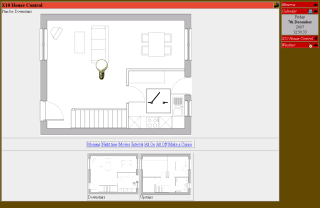
By clicking on the light bulb, or the switch, the appropriate light in the house turns on and off. Also note the 'Make A Cuppa' button :)
|

This TV guide is customized for all the house inhabitants. Me, my teddy bear - the usual crowd ;) Every night the TV schedule for the next few days is downloaded, and searched for keywords specific to each person (magic, music, technology, etc), and this guide is built.
|

This simple photo viewer also works in full-screen mode where it is suitable
for digital photo frames.
|

This CD player is your standard CD/DVD-ROM drive connected to your computer. It
additionally will access the Internet to get the track listing for any CD you
put in the drive, automatically. That's right - this screenshot is not faked!
|
Here is live Minerva/WARP demo
which demonstates the multi-applet facility found in Minerva. It also
includes some of the basic applets.
Or, just head right over to the Minerva Downloads page.
|



